How To Use Chat2Find? A Complete Guide
What Is Chat2Find?
Chat2Find, founded in 2023, is a search interface that uses GPT models and search engines to answer your queries.
Chat2Find is a question answering engine, powered by Artificial Intelligence, large language models (LLMs) and search engines. It can deliver accurate answers to complex queries, and provide real-time information. Furthermore, it can reference the sources from which it obtains the information from, on users’ request. You can simply ask for the sources by typing “site the sources” along with the question you ask. By default, Chat2Find does not cite sources.

Features of Chat2Find
Cha2Find is packed with unique and exciting features. Some of its features are listed below.
- Chat2Find generate answers with real-time information.
- Unbiased information related to any subject.
- It provides citations to the results of the queries on user’s request (you need to explicitly ask for the sources, along with your question).
- Users do not need to create an account to access it, making it a secure and private platform.
- Chat2Find also has a software version with much more features.
- Chat2Find is well informed with current global and local events and news.
- Chat2Find also help you summarize texts, which can be concise or detailed to meet your requirements.
- Chat2Find can predict stock, crypto and commodity prices.
- Chat2Find is multilingual.
For the full list of features of Chat2Find, click here.
Limitations of Chat2Find
Even though it is high-performing and efficient, certain limitations of this AI should be considered.
Here are a few limitations of Chat2Find
- Highly sensitive to vocabulary.
- It can lead to inaccuracy during the evaluation of rare or out-of-vocabulary words.
- On rare occasions, it may generate inaccurate answers.
- It is a text-based interface; therefore, it cannot generate images.
How To Use Chat2Find?
You can access Chat2Find easily on cha2find.com, follow the steps below to use it. No registration required.
Registration is optional:
Register with Chat2Find to get access to the dashboard.
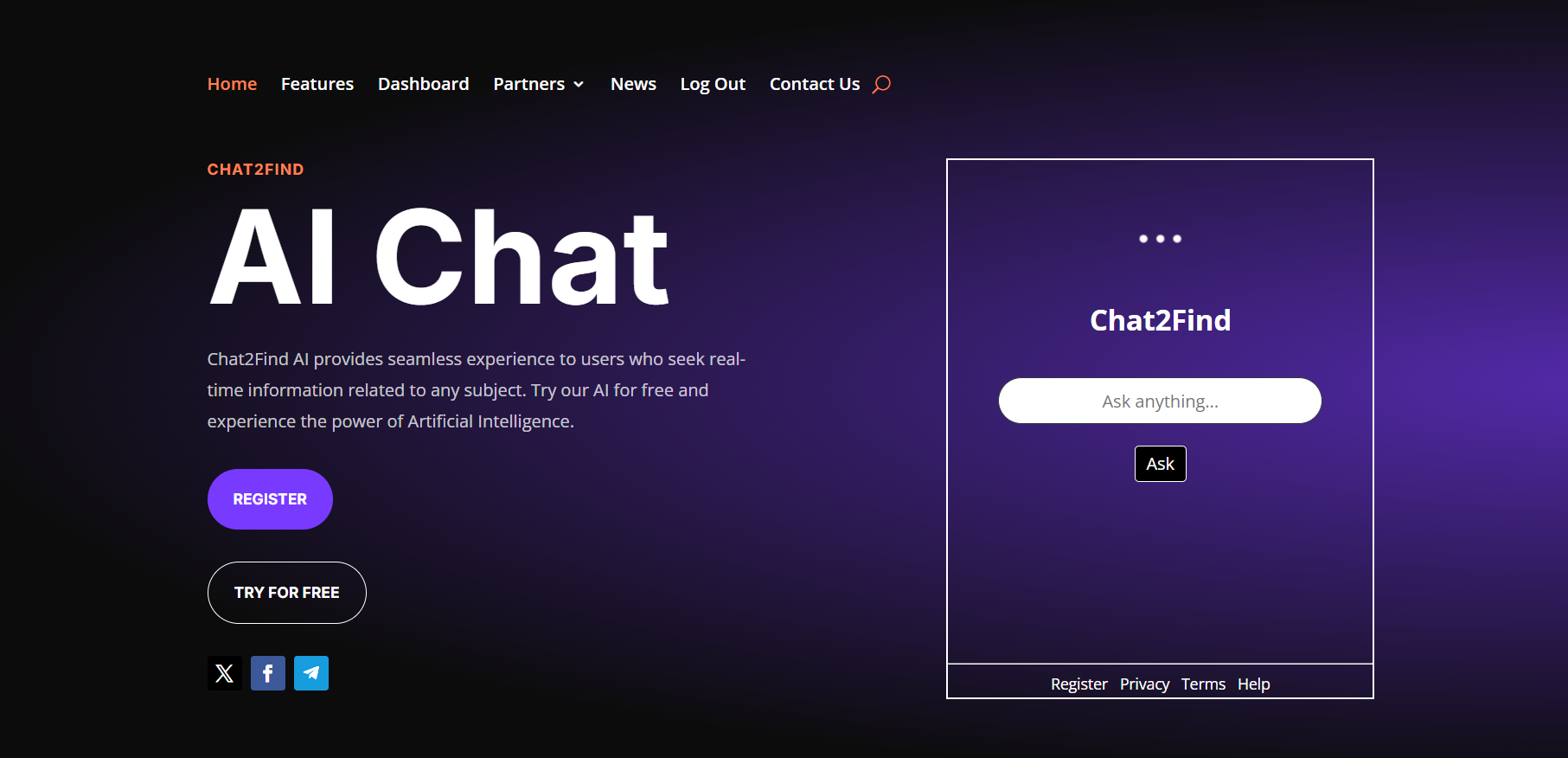
Enter your question in the “Ask anything…” section and click the ‘Ask’ button. Now, you can generate answers. You can also get varying answers on the same question by pressing the ‘Ask’ button multiple times.
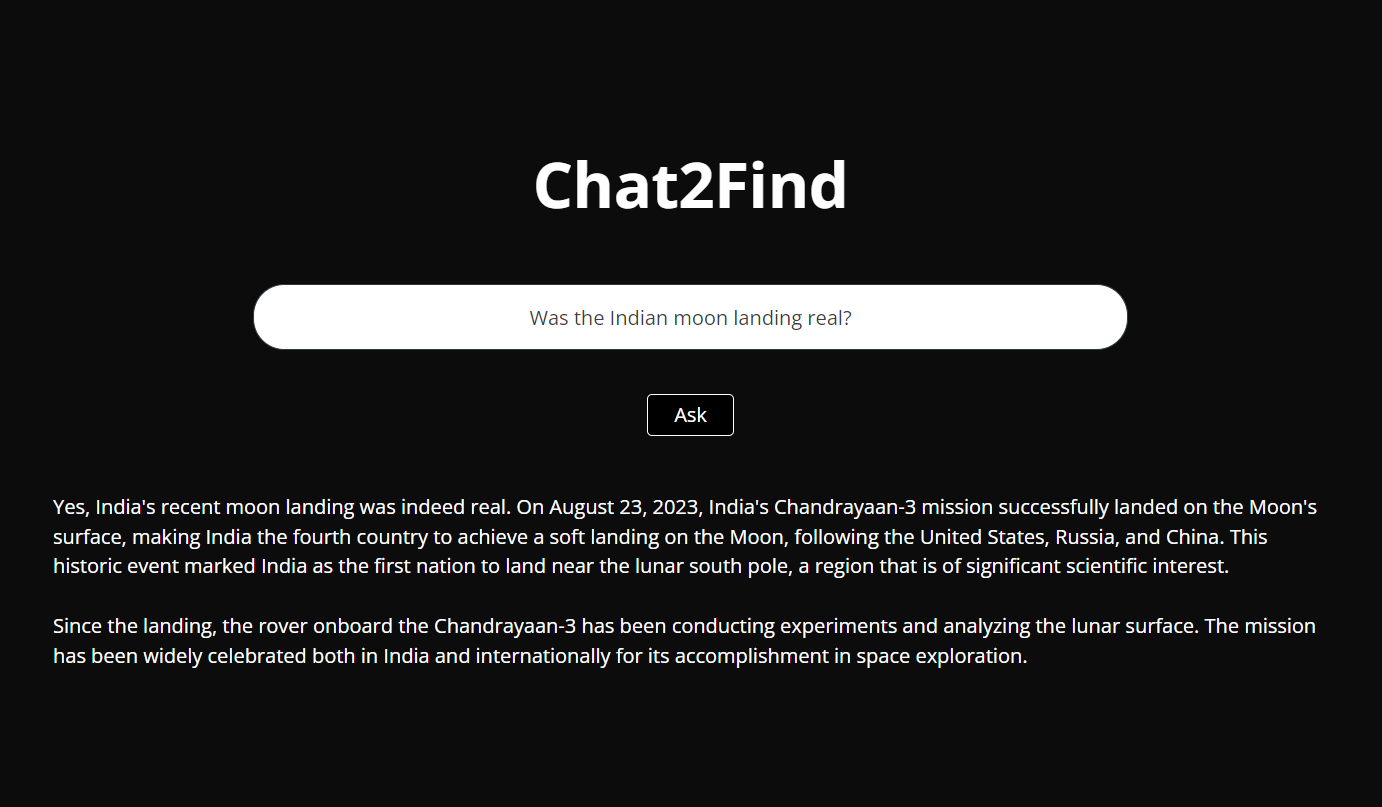
Quick Links
Features
User Guide
News
About
About Us
Chat2Find Memo and Roadmap
