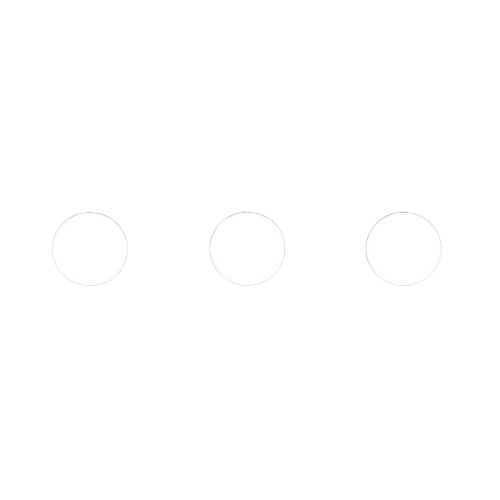Download Chat2Find Software
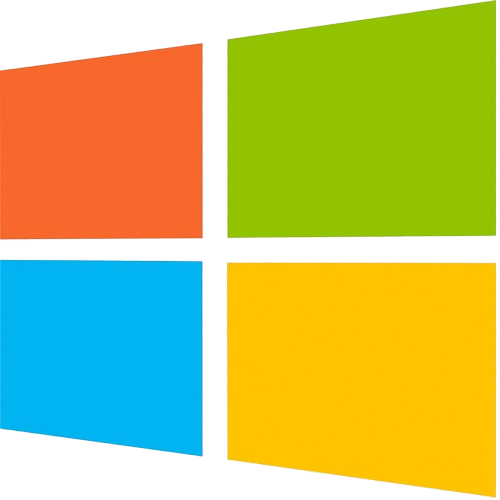
Windows

MacOS

Linux
FAQ
What’s the difference between the Lite version and the Full version of Chat2Find?
The Lite version of Chat2Find allows users to access features such as chatting with PDFs and YouTube videos using the OpenAI and Google Gemini API keys. The Full version, coming soon, will include support for open-source large language models, which will allow for decentralized AI capabilities and unbiased responses without needing third-party APIs. The Full version is best suited for users with powerful graphics cards, as running these models locally can be resource-intensive, leading to slower inference times on less capable hardware.
Can I use Chat2Find without a powerful graphics card?
Yes, you can use the Lite version of Chat2Find without a powerful graphics card. The Lite version relies on cloud-based APIs (OpenAI and Google Gemini), so local hardware capabilities do not affect performance. However, for the Full version, having a powerful GPU will significantly enhance performance when running open-source models locally.
How do I download and install Chat2Find?
To download and install Chat2Find, visit our official download page Choose the version that suits your needs (Lite or Full) and click the download button. Follow the on-screen instructions to install the software on your device. Make sure to check the system requirements to ensure compatibility with your system.
Are there any system requirements for installing Chat2Find?
Yes, the system requirements vary depending on whether you choose the Lite or Full version. The Lite version is compatible with most modern devices as it relies on cloud-based processing. The Full version, however, requires a more robust setup, particularly a powerful GPU for optimal performance.
How do I update Chat2Find to the latest version?
Chat2Find has an auto-update feature that checks for new versions at startup. If an update is available, it will silently download and install it in the background.
Is Chat2Find free to download and use?
The Lite version of Chat2Find is free to download and use. It provides access to essential features using your API keys for OpenAI and Google Gemini. OpenAI and Google Gemini have free tiers for their API. Your usage will determine how much you will be charged. The Full version, which includes support for open-source models, will be completely free.
I’m having trouble downloading Chat2Find. What should I do?
If you’re experiencing issues with downloading Chat2Find, please check your internet connection and ensure your browser settings are not blocking the download. Additionally, verify that your device meets the minimum system requirements. If the problem persists, visit our contact page and send an email.
Can I switch between the Lite and Full versions after installation?
Yes, you can switch between the Lite and Full versions. If you initially downloaded the Lite version and later decide to upgrade to the Full version, you can simply download the Full version and install it. However, if you want to switch from Full version to Lite version, you’d first have to uninstall Full version and then download and install the lite version.
What if I don't have an OpenAI or Google Gemini API key?
An OpenAI or Google Gemini API key is required to use certain features in the Lite version of Chat2Find. You can sign up for an API key on the respective websites. For users who prefer not to use third-party APIs, the Full version with open-source model support will be available soon.
Quick Links
Features
User Guide
News
About
About Us
Chat2Finf Memo and Roadmap